rosetta
Rosetta
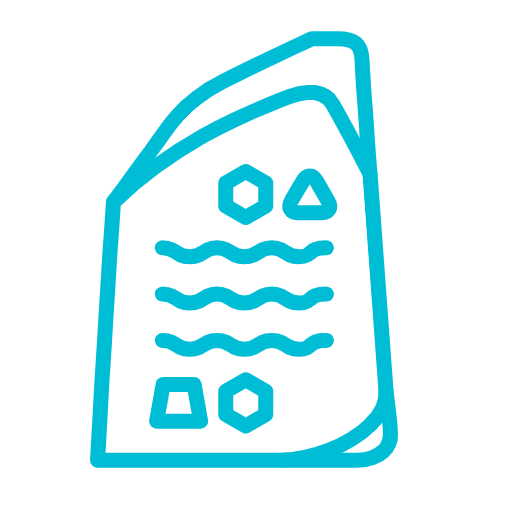
A blazing fast internationalization (i18n) library for Crystal with compile-time key lookup. You'll never have a missing translation in your app, ever again.


Why use Rosetta?
You'll never have a missing translation
Rosetta is different from other internationalization libraries because it handles key lookup at compile-time rather than runtime. The significant advantage is that you'll be able to find missing translations - or typos in your locale keys - during development rather than after you've deployed your app. This is also true for translation keys in all additional locales.
You'll never have a missing interpolation
In Rosetta, interpolation keys are arguments to the translation method. So if you're missing an argument, the compiler will complain. The parser will also compare interpolation keys in additional locales to the ones found in the default locale, and complain if some are missing.
Rosetta is more than 12x faster than similar libraries
Benchmarking against other libraries which also use YAML or JSON backends, Rosetta is 12x to 700x faster than any other one.
For simple translations:
crimson-knight/i18n.cr translation 303.57k ( 3.29µs) (± 4.62%) 801B/op 702.21× slower
crystal-i18n/i18n translation 18.07M ( 55.35ns) (± 7.28%) 48.0B/op 12.39× slower
syeopite/lens translation 5.09M (196.47ns) (± 4.60%) 176B/op 43.98× slower
wout/rosetta translation 223.86M ( 4.47ns) (± 2.20%) 0.0B/op fastest
For translations with interpolations:
crimson-knight/i18n.cr interpolation 318.12k ( 3.14µs) (± 0.85%) 801B/op 108.51× slower
crystal-i18n/i18n interpolation 65.55k ( 15.26µs) (± 1.01%) 28.2kB/op 664.37× slower
syeopite/lens interpolation 2.04M (490.17ns) (± 1.35%) 565B/op 21.35× slower
wout/rosetta interpolation 43.55M ( 22.96ns) (± 4.81%) 80.0B/op fastest
Rosetta is that much faster because a lot of the hard work happens at compile-time. And because the majority of the data is stored on the stack rather than the heap, out of the scope of garbage collector.
Read more on the official docs page.
Installation
- Add the dependency to your
shard.yml:
dependencies:
rosetta:
github: wout/rosetta
-
Run
shards install -
Run
bin/rosetta --init -
Require the generated config file:
# src/app_name.cr
require "../config/rosetta"
- Include the
Rosetta::Translatablemixin:
# src/pages/main_layout.cr
include Rosetta::Translatable
- Localize your app
Rosetta.locale = :es
class Hello::ShowPage < MainLayout
def content
h1 r("welcome_message").t(name: "Brian") # => "¡Hola Brian!"
end
end
[!TIP] In the
/localesdir of this repo you'll find locales files foren,es,nl, andzh-CN.
Read more on the official docs page.
Documentation
Contributing
To the lib
- Fork it (https://github.com/wout/rosetta/fork)
- Create your feature branch (
git checkout -b my-new-feature) - Commit your changes (
git commit -am 'Add some feature') - Push to the branch (
git push origin my-new-feature) - Create a new Pull Request
To the docs
Check out the docs branch and run the following command to launch the docs locally:
docker run --rm -it -p 8000:8000 -v ${PWD}:/docs squidfunk/mkdocs-material
Contributors
- wout - creator and maintainer
Acknowledgements
This shard pulls inspiration from the following projects:
rosetta
- 57
- 7
- 3
- 4
- 2
- 3 months ago
- August 9, 2021
MIT License
Tue, 27 Jan 2026 19:07:37 GMT
