ISM

ISM
ISM (Ingenius System Manager) is an extremely advanced tool to build and manage a Linux system completely from scratch. It manage the full build process of the cross toolchain, and can provide fine-grained configuration for each software.
It is possible to do any installation with or without chroot in a targeted system. As well, to configure compiler flags, number of parallel jobs, custom machine target ... etc
The software handle too the calculation of Linux kernel dependencies. That mean all of the require needed kernel features for all packages will be automatically enabled and it will reconfigure properly the kernel. It make definitely easier to configure the kernel and optimize it.
Guide: https://github.com/Fulgurance/ISM/wiki/Guide
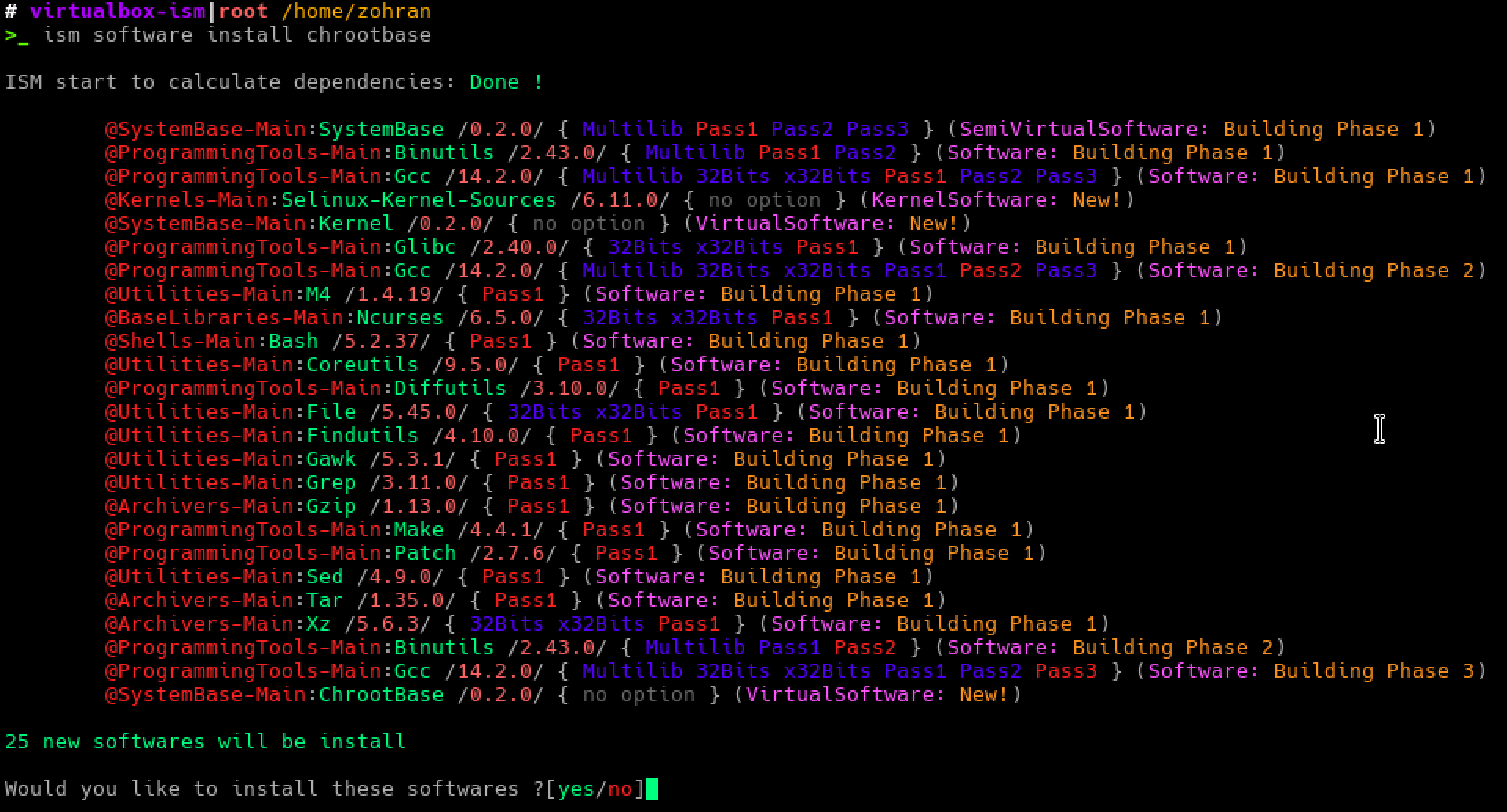
Usage
You can see main functionnalities when you just type ism in a terminal:
user $ ism
Ingenius System Manager
-h help Display the help how to use ISM
-v version Show and manage the ISM version
-so software Install, configure and remove softwares
-sy system Manage the system
-p port Manage ISM ports
-se settings Configure ISM settings
-t tools Development tools for ISM
user $ ism version
Show and manage the ISM version
-s show Show the current ISM version
-sw switch Switch ISM to another version
user $ ism software
Install, configure and remove softwares
-se search Search specific(s) software(s)
-u update Performs a software update
-i install Install specific(s) software(s)
-ui uninstall Uninstall specific(s) software(s)
-c clean Clean the system by remove unneeded softwares
-sd selectdependency Select a dependency part of unique set
Need to be use like this:
ism software [softwarename] selectdependency [dependencyname]
-eo enableoption Enable a specific software option
Need to be use like this:
ism software [softwarename] enableoption [optionname]
-do disableoption Disable a specific software option
Need to be use like this:
ism software [softwarename] disableoption [optionname]
-ap addpatch Add a local patch for a specific software
Need to be use like this:
ism software [softwarename-softwareversion] addpatch [patchpath]
-dp deletepatch Delete a local patch for a specific software
Need to be use like this:
ism software [softwarename-softwareversion] deletepatch [patchpath]
user $ ism port
Manage ISM ports
-o open Open the specified port
-c close Close the specified port
-sy synchronize Synchronize the port database
-stv settargetversion Set the target version for all ports, based on a ISM version
-s search Search a specified port in the database
user $ ism settings
Configure ISM settings
-s show Show the current settings
-srp setrootpath Set the default root path where to install softwares
-sdm setdefaultmirror Set the default mirror for ISM
-ebkoam enablebuildkerneloptionsasmodule Enable the building of the kernel options as loadable modules as a priority
-dbkoam disablebuildkerneloptionsasmodule Disable the building of the kernel options as loadable modules as a priority
-eabk enableautobuildkernel Enable automatic kernel building
-dabk disableautobuildkernel Disable automatic kernel building
-eads enableautodeployservices Enable service automatic deployement
-dads disableautodeployservices Disable service automatic deployement
-sstn setsystemtargetname Set the default machine target for the compiler
-ssa setsystemarchitecture Set the default system architecture for the compiler
-ssmo setsystemmakeoptions Set the default parallel make jobs number for the compiler
-ssbo setsystembuildoptions Set the default CPU flags for the compiler
-ssn setsystemname Set the name of the future installed system
-ssfn setsystemfullname Set the full name of the future installed system
-ssi setsystemid Set the id of the future installed system
-ssr setsystemrelease Set the release of the future installed system
-sscn setsystemcodename Set the code name of the future installed system
-ssd setsystemdescription Set the description of the future installed system
-ssv setsystemversion Set the version of the future installed system
-ssvi setsystemversionid Set the version ID of the future installed system
-ssac setsystemansicolor Set the ANSI color of the future installed system
-sscpen setsystemcpename Set the CPE name of the future installed system
-sshu setsystemhomeurl Set the home url of the future installed system
-sssu setsystemsupporturl Set the support url of the future installed system
-ssbru setsystembugreporturl Set the bug report url of the future installed system
-ssppu setsystemprivacypolicyurl Set the privacy policy url of the future installed system
-ssbi setsystembuildid Set the build id of the future installed system
-ssv setsystemvariant Set the variant of the future installed system
-ssvi setsystemvariantid Set the variant id of the future installed system
-sctn setchroottargetname Set the default chroot machine target for the compiler
-sca setchrootarchitecture Set the default chroot target architecture for the compiler
-scmo setchrootmakeoptions Set the default chroot parallel make jobs number for the compiler
-scbo setchrootbuildoptions Set the default chroot CPU flags for the compiler
-scn setchrootname Set the name of the future chroot installed system
-scfn setchrootfullname Set the full name of the future chroot installed system
-sci setchrootid Set the id of the future chroot installed system
-scr setchrootrelease Set the release of the future chroot installed system
-sccn setchrootcodename Set the code name of the future chroot installed system
-scd setchrootdescription Set the description of the future chroot installed system
-scv setchrootversion Set the version of the future chroot installed system
-scvi setchrootversionid Set the version ID of the future chroot installed system
-scac setchrootansicolor Set the ANSI color of the future chroot installed system
-sccpen setchrootcpename Set the CPE name of the future chroot installed system
-schu setchroothomeurl Set the home url of the future chroot installed system
-scsu setchrootsupporturl Set the support url of the future chroot installed system
-scbru setchrootbugreporturl Set the bug report url of the future chroot installed system
-scppu setchrootprivacypolicyurl Set the privacy policy url of the future chroot installed system
-scbi setchrootbuildid Set the build id of the future chroot installed system
-scv setchrootvariant Set the variant of the future chroot installed system
-scvi setchrootvariantid Set the variant id of the future chroot installed system
user $ ism system
Manage the system
-c component Manage and configure system component
-l lock Lock the system access
-u unlock Unlock the system access
About
The project is actually quite advanced now and most of the functionnalities are implemented yet. It is actually possible to install a full desktop environment with the provided ports.
That is not ready at the moment for a production environment. It still on test.
ISM
- 24
- 1
- 0
- 0
- 0
- about 7 hours ago
- July 31, 2021
GNU General Public License v3.0
Tue, 01 Jul 2025 20:55:41 GMT