wa-cr latest
Where's all the Crystal? | wa-cr
A Crystal library used to parse .wad and .lmp files into usable Crystal code, write out to a .wad or .lmp file, and convert file types.
Installation
- Add
wa-crto yourshard.yml:
dependencies:
wa-cr:
github: D-Shwagginz/wa-cr
- Run
shards install
Raylib Additions
To use the wa-cr's Raylib additions, you must have Raylib installed:
- Install raylib by following the raylib-cr installation instructions.
- For Linux, follow step 1.
- For Windows, follow steps 1-4.
Usage
wa-cr includes many methods that make jumping into and out of a .wad or .lmp file very easy.
Following is a brief overview of what wa-cr can do.
For a complete overview see wa-cr's docs and the complete overview.
Wad Data
Reading in a .wad is easy by using WAD.read(filepath or io)
# Reads in a wad and sets it to *my_wad*
my_wad = WAD.read("Path/To/Wad.WAD")
You can read in specific .lmp files too .lmp : an exported doom Lump.
# Reads in a sound lump file and sets it to *my_sound*
my_sound = WAD::Sound.parse("Path/To/Sound.lmp")
You can also add the data into the wad file with WAD#add(name, type, file)
my_wad.add("MySound", "Sound", "Path/To/Sound.lmp")
And you can create entirely new wad files too with WAD.new(type)
my_new_wad = WAD.new(WAD::Type::Internal)
# You can read data into that new WAD as well
my_new_wad.add("MySound", "Sound", "Path/To/Sound.lmp")
Sound Converting
Converting doom-formatted sound data to a .wav file is just as simple by using Sound#to_wav(filepath or io)
# Writes *my_sound* to a .wav file
my_sound.to_wav("Path/To/WriteSound.wav")
Writing Additions
You can write out .wad and .lmp files from the parsed data as well by using WAD#write(filepath or io) and ThingToWrite#write(filepath or io)
# Include the wa-cr write library
require "wa-cr/write"
# Write *my_wad* to *"MyWad.wad"*
my_wad.write("Path/To/MyWad.wad")
# Writes the *my_graphic* lump to a .lmp file
my_graphic.write("Path/To/MyLump.lmp")
Raylib Additions
wa-cr takes advantage of Raylib and raylib-cr with ways to convert .pngs or Raylib Images to doom graphics and doom graphics to Raylib Images or Raylib Colors and draw said images or colors to the screen
# Include the wa-cr raylib library
require "wa-cr/raylib"
palette = my_wad.playpal.palettes[0]
my_graphic_image = my_graphic.to_tex(palette)
my_flat_image = my_flat.to_tex(palette)
# You can also get textures from the texture maps
my_texture_image = my_wad.get_texture("texture_name_in_texturex", palette)
# Gets the pixel data in the graphic and the flat
my_graphic_pixel = my_graphic.get_pixel(20, 5, palette)
my_flat_pixel = my_flat.get_pixel(2, 10, palette)
# Gets a png as a doom graphic
my_graphic_png = WAD::Graphic.from_png("Path/To/MyGraphic.png", palette)
my_flat_png = WAD::Graphic.from_png("Path/To/MyFlat.png", palette)
# Png exports
my_wad.export_texture("MyTexture", "Path/To/MyTexture.png", palette)
my_graphic.to_png("Path/To/MyGraphic.png", palette)
my_flat.to_png("Path/To/MyFlat.png", palette)
Apps
wa-cr provides useful apps that will help you with using WAD data.
To access wa-cr's apps, just require wa-cr/apps Here is a full list of all modules inside Apps:
Apps::MapViewerApps::WadViewer- WIP
Limitations
- Demos won't work properly because of how the doom engine's psuedo-random number generator works. If the wads are different at all, the demos won't function as intended
Contributing
- Fork it (https://github.com/D-Shwagginz/wa-cr/fork)
- Create your feature branch (
git checkout -b my-new-feature) - Commit your changes (
git commit -am 'Add some feature') - Push to the branch (
git push origin my-new-feature) - Create a new Pull Request
Contributors
- Devin Shwagginz - creator and maintainer
- Ian Rash - Code Review and DevOPS
wa-cr
- 3
- 0
- 0
- 1
- 1
- 5 months ago
- August 24, 2023
MIT License
Tue, 27 Jan 2026 07:42:35 GMT
